YouPost Review & Tutorial - Create Articles in Minutes with the Article Generator!

Marcellus McMillian
A course creator and social media consultant.
Introduction
Content creation and Search Engine Optimization (SEO) are two of the most critical components of digital marketing. They are the key drivers in generating traffic to your website, increasing your online presence, and ultimately, growing your business.
In today's fast-paced world where content is king, Youpost serves as a valuable tool for creating high-quality content that is both engaging and SEO-friendly. This platform offers numerous benefits for content creators looking to streamline their workflow and maximize their reach.

In this blog post , we will delve into what Youpost is all about and how it can help you create high-quality content that can improve your SEO. We will also explore how Youpost can be used to leverage YouTube videos for blog content and maximize cost savings with its lifetime deal available on AppSumo.
Whether you're a seasoned marketer or someone new to the field, this chapter will give you an overview of what Youpost has to offer and why it deserves a place in your digital marketing toolkit.
At its core, Youpost is a platform designed for easy content creation. With features like Video to Article Converter and Transcribing Video to Text functionalities, Youpost makes it easy for users to convert video into written articles quickly.
But that's not all; using these functionalities also reduces the time required for writing articles from scratch significantly. This saves users hours of work allowing them more time focusing on other important factors such as research or strategy development.
Additionally, transcribing video into text provides an accurate representation of what was said in the video while providing search engines with crawlable text they need to index pages correctly. This means better SEO rankings and ultimately more traffic from organic searches.
Youpost also offers ways to leverage YouTube videos by repurposing them into blog posts or other forms of online media easily. By doing so, users can quickly produce quality written material without having first-hand knowledge on topics they may not be well versed in.
The current lifetime deal offered by Youpost on AppSumo is an opportunity not to be missed. By taking advantage of this offer, users can save money while still having access to all the features and functionalities of Youpost.
Just think about it, Youpost is a valuable tool for content creators looking to streamline their workflow while maximizing their online presence. It offers numerous benefits such as Video to Article Converter and Transcribing Video to Text functionalities that make content creation easy and efficient. Leveraging YouTube videos for blog content and the current lifetime deal provided byYoupost are also essential factors that make it a must-have in your digital marketing toolkit.
Video to Article Converter
Video content is becoming increasingly essential for marketing and SEO purposes. Creating a high-quality video can be challenging, but the real struggle comes when trying to repurpose that video into another form of content, like an article. Luckily, Youpost has an excellent solution for this problem: the video to article converter.

The Video converter is a powerful tool that streamlines the process of turning your videos into articles. With its advanced AI technology, it can convert any video into a written transcript in just a few minutes. This feature alone saves hours of transcribing time and allows you to focus on more critical aspects of your content creation.
But the Video converter offers much more than just transcription features. It also includes an editing tool that allows you to refine and adjust the resulting text according to your needs. For instance, if there are parts of the transcript that don't make sense or are redundant, you can easily delete them with just one click.
Another great feature of YouPost is its ability to generate summaries automatically. This feature comes in handy when creating long-form articles or repurposing videos into blog posts where readers may not have time to read through everything in detail.
Perhaps one of the most significant benefits of using YouPost is its impact on SEO rankings. Search engines like Google prioritize written content over videos because they can better understand text-based information than visual elements such as pictures or videos. By using Youpost's Video converter, you're giving yourself an edge in SEO by providing search engines with high-quality written content they prefer.
Using Youpost's Video converter isn't difficult either; it's straightforward and user-friendly interface makes it easy for anyone to use even if they're not tech-savvy individuals.
Youpost's Video video-to-article converter is an incredibly useful tool for those looking to streamline their content creation process while still maintaining high-quality content. Its transcription, editing, summary generating functions, and SEO impact make it an indispensable tool in any marketer's arsenal. If you're looking to save time and increase the effectiveness of your content marketing strategy, YouPost is a no-brainer investment.
Transcribing Video to Text
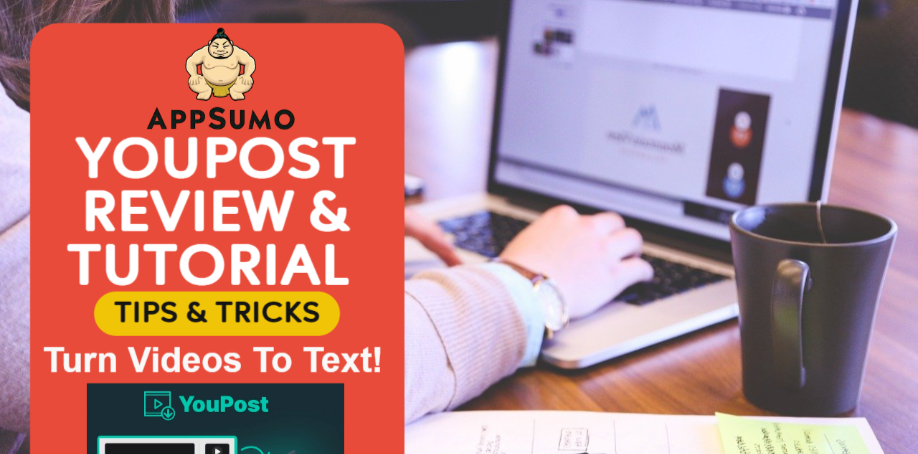
Transcribing video to text can be a daunting task for content creators, but with Youpost, it doesn't have to be. In this chapter, we will guide you through the process of transcribing video to text using Youpost and provide tips for accuracy and efficiency.
Step 1: Uploading Your Video
The first step is to upload your video to YouTube. Once uploaded, Youpost will automatically generate a transcript of the audio. While this automatic transcription is convenient, it's important to note that it may not always be accurate due to variations in accents or background noise.
Step 2: Editing Your Transcript
After receiving your transcript, the next step is editing it. This involves correcting any errors made by the automatic transcription and ensuring consistency in formatting. One tip for accuracy is to listen closely to the audio while editing the transcript.
Step 3: Adding Timestamps
Adding timestamps provides an easy way for readers or viewers of your content to navigate through your text or video. With Youpost, adding timestamps is simple and straightforward - just click on "Add Timestamps" and select where you want them placed in your transcript. Now for fast time stamps I use a program call Pictory. That works best and will make your life so much easier.
Step 4: Reviewing Your Transcript
Once you've completed editing and adding timestamps, take some time to review your transcript thoroughly. Double-check for accuracy and consistency before moving on.
Step 5: Exporting Your Text
Finally, export your text from Youpost into a format that suits you best - whether that be as a Word document PDF. Now with the program they make it easy to copy and paste or you can do so with a PDF.
Aside from streamlining content creation by converting videos into text format easily, transcribing videos also has significant benefits for SEO purposes. By providing written transcripts alongside videos on websites like YouTube or Vimeo where they are hosted can help search engines understand what the video’s about so that they can index it properly within search results pages.
Transcribing video to text is made much simpler with Youpost. By following these simple steps and taking advantage of the tools provided, content creators can easily convert their videos into text format without sacrificing accuracy or efficiency. Additionally, it's important to remember that transcribing videos has significant benefits for SEO purposes, making it a valuable practice for anyone looking to improve their website's organic search rankings.
Using Youpost for SEO
As content creators, we are always looking for ways to improve our search engine optimization (SEO) and get more eyes on our work. Luckily, Youpost offers a variety of tools that can help us achieve these goals.
One of the best ways to use Youpost for SEO is by leveraging YouTube videos for blog content. By transcribing your video content and turning it into written articles, you can create more opportunities for keywords and phrases to be indexed by search engines. Plus, written content tends to perform better in search results than video alone.
To transcribe your videos using Youpost, simply upload your video file and let the software do the rest. It will automatically generate a transcript of your video that you can then edit and refine as necessary. Be sure to listen closely to ensure accuracy and add any necessary punctuation or formatting.
Once you have a written version of your video content, you can use it as the basis for blog posts or other types of written content. Be sure to optimize the text with relevant keywords and phrases that will help it rank higher in search results.
Another way to use Youpost for SEO is through its Video to Article Converter feature. This tool allows you to quickly convert videos into articles without needing to manually transcribe them first.
To use this feature, simply enter the URL of your YouTube video into Video to Article Converter and let it work its magic. The software will analyze the audio from your video and generate an article based on what was said.
While this tool isn't perfect (it may miss some details or misinterpret certain words), it can be a great starting point for creating written content from your videos.
Finally, don't forget about the benefits of using Youpost itself as a platform for publishing content. By posting high-quality videos regularly on YouTube (and optimizing them with relevant keywords), you can build up a following that will help boost your overall SEO.
Additionally, by using Youpost's built-in social media sharing features, you can easily share your videos across all of your social channels and drive more traffic to your content.
Youpost offers a variety of tools and features that can help improve your SEO and drive more traffic to your content. By transcribing video content, using the Video to Article Converter, and leveraging the platform itself for publishing and sharing, you can maximize the impact of your content and reach a wider audience.
Maximizing the Youpost Lifetime Deal
As a savvy content creator, you're always on the lookout for ways to save money while improving your content. That's why Youpost is such a valuable tool in your arsenal. Not only does it make creating high-quality content easier than ever before, but it also offers a lifetime deal that can save you big bucks in the long run.
In this section, we'll explore some tips and tricks for getting the most out of the current lifetime deal available on AppSumo. Whether you're new to Youpostor have been using it for a while, these strategies will help you maximize your investment and take your content creation game to the next level.
The first step in maximizing your Youpost lifetime deal is to fully understand what's included. This includes unlimited access to video to article converter, transcription services, and more. By taking advantage of all of these features, you can create high-quality content quickly and efficiently without breaking the bank.
One way to make the most of video to article converter is by using it to repurpose existing content. If you have videos that haven't gotten as much traction as you'd like, consider turning them into articles that can be shared on your blog or social media channels. This not only gives new life to old content but also helps improve SEO by providing fresh material for search engines to crawl.
Another way to get more bang for your buck with Youpost is by leveraging YouTube videos for blog content. By transcribing these videos into text format using Youpost's transcription services, you can quickly and easily create blog posts that provide value while also driving traffic back to your site.
Of course, none of this matters if you're not using Youpost regularly enough. To ensure that you're making the most of your investment, consider setting aside dedicated time each week or month specifically for creating content with Youpost. This will help you stay on track and ensure that you're taking full advantage of all the features available to you.
I tell everyone don't be afraid to experiment with different content formats and types. Youpost offers a wide range of tools and services, so try out different combinations to see what works best for your brand. By staying open-minded and willing to try new things, you'll be able to create content that resonates with your audience while also staying within your budget.
Conclusion
In conclusion, Youpost's lifetime deal is an incredible opportunity for content creators looking to save money while improving their output. By fully understanding what's included and utilizing all of the available features, you can take your content creation game to the next level without breaking the bank. So why wait? Start maximizing your Youpost lifetime deal today!
Originally published April 13, 2023